Tutorial: RGB-D Sensor#
First, activate the teoSim RGB-D Sensor: In the YARP application manager instance, navigate through Applications > teoSimBase_App > right-click on the openraveYarpPluginLoaderClient corresponding to RGBDSensorWrapper > Run
Via GUIs#
To view the depth image, perform the sequence:
- In the YARP application manager instance, navigate through
Applications>teoSimTools_App> right-click on theyarpviewcorresponding to thedepthImage>Run - In the YARP application manager instance, navigate through
Applications>teoSimTools_App> right-click on the connection (bottom frame) corresponding to thedepthImage>Connect
Spawning the mug object as explained previously, you should get results similar to the figure below.
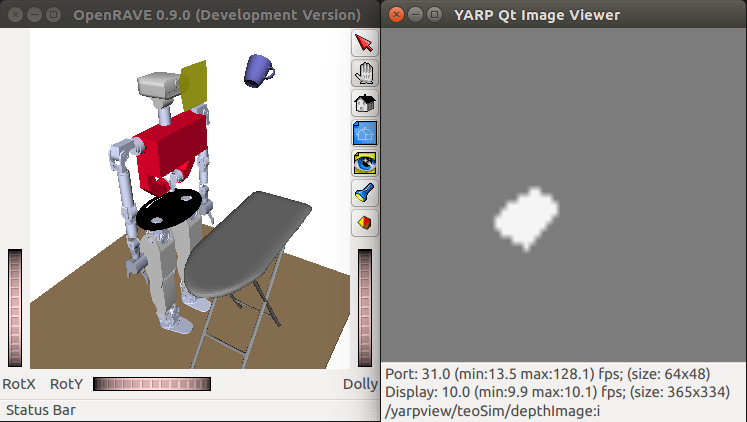
Via APIs#
The preferred approach, using the APIs provided by YARP within our programs and scripts.
- APIs
- yarp::dev::IRGBDSensor
- Implementation in simulator
- Examples
- C++